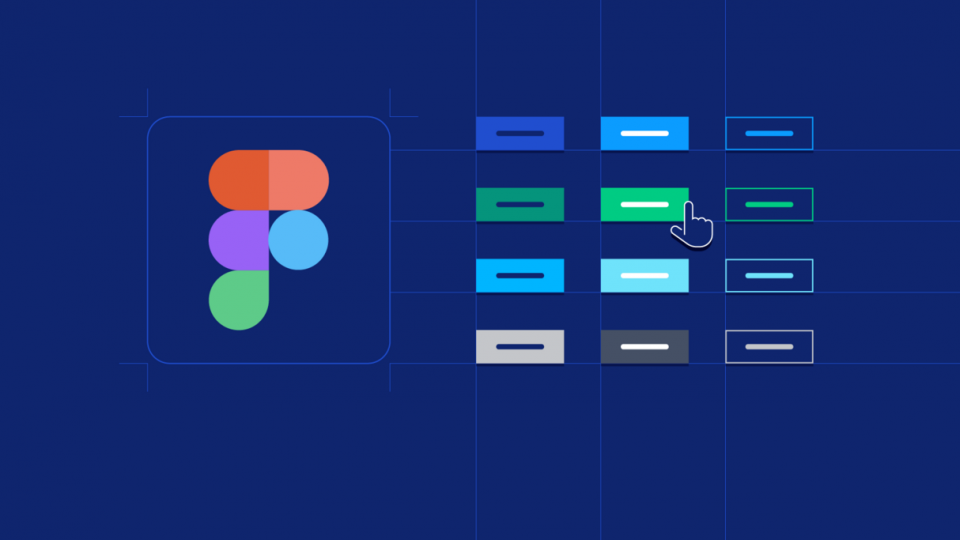Here are the steps on how to add AI plugins to Figma:
- Open Figma and go to the Plugins tab.
- Click the Marketplace button.
- In the search bar, type “ai” or any other keyword related to the AI plugin you want to install.
- Click on the plugin you want to install.
- Click the Install button.
- Once the plugin is installed, it will appear in the Plugins tab.